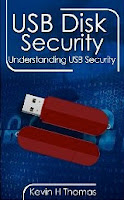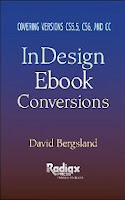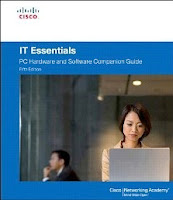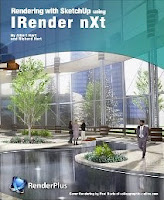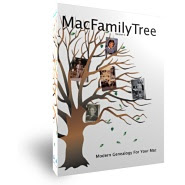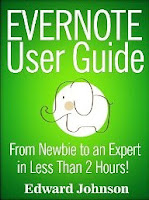Contenuto dell'eBook:
"Within a short span of 26 days after the release of Windows 8.1 (Release Preview) on June 26, 2013, the authors of this book have tried their best to cover all the most common and widely applied tips & tricks which are treated as vital for the smooth and stable operations of PCs with Windows 8.1 as OS. This was possible for the authors to accept this challenge due to their deep background in the blogging experience about the various Windows 8 versions.
Being the bloggers of Windows 8 and having deep insight and hands on Windows OSs, specifically on the various versions of Windows 8 since October 2011, authors are well aware of the hidden operating flaws and bugs, found in the current and the previous versions of the Windows 8. They have also noted with interest the efforts of Microsoft team men to handle such common technical issues for the improvement of OS.
As the authors have been noting all the changes, modifications and improvements in the Windows 8, since its initial release of Developer Preview in October 2011, it has been possible for them to understand and address the issues.
Sometimes, even Microsoft personnel acknowledged, unofficially and at personal level, the thorough insight of the authors on Windows 8.
Only tips & tricks about the newly added and introduced functions of Windows 8.1 are included this sum-up. All the tips and tricks are, specifically, covered with necessary screenshots of each and every steps required, not only for the layman and fresh users of Windows 8.1 but also for the seasoned users to understand.
It has been noted that whenever a newer version of any software is introduced, even the professionals, with full hands on the previous versions, feel naïve to use it. This is not due to their lack of professionalism but is due to the lack of time, available to them, to understand it. This book presents the solution to this problem. Each issue is first understood, to a deeper extent, and then the authors have tried their level best to search out the practical approach to search the way out.
It must be noted that only the practical and yet the applied aspects of the new version of Windows are tried to be covered, ignoring all those aspects, included in the previous versions and this one.
But, one thing is to be noted that this book do not cover the Help topics of Windows which are included in every version of OS for the users of the software as these are property of Microsoft and are Right Protected, specifically.
Due to time constraints, it was decided to bifurcate this process of presenting the tips & tricks in two parts; the Part I, in your hand and the second part is expected to be prepared, written and presented within the current month. The second edition will cover the following:
- Any addition / modification in the Final RTM (Releae to Manufacturing) Verion of Windows 8.1
- SkyDrive
- Control Panel
- Default apps of the Windows 8.1
To make the Part II more understandable, we are trying to present the Part II with due support of videos in addition to screenshots." (Saadat Wahid e Ahmad Wahid)
Per maggiori informazioni: l'eBook "
Understanding Windows 8.1: Tips & Tricks (Windows 8 Series)" di Saadat Wahid e Ahmad Wahid è
in vendita in formato Kindle su Amazon.it al prezzo di Euro 5,43
.
 Rilasciato l'aggiornamento Skype 6.7.0.373 per Mac OS X, la notissima applicazione che gestisce chiamate, videochiamate e chat gratis via internet, con la possibilità di chiamare i telefoni in tutto il mondo a costi bassissimi.
Rilasciato l'aggiornamento Skype 6.7.0.373 per Mac OS X, la notissima applicazione che gestisce chiamate, videochiamate e chat gratis via internet, con la possibilità di chiamare i telefoni in tutto il mondo a costi bassissimi.