 Rilasciato l'aggiornamento alla versione 120.0 del noto browser Firefox.
Rilasciato l'aggiornamento alla versione 120.0 del noto browser Firefox.A questo link sono pubblicate le note di rilascio di questa nuova versione con l'elenco di tutte le novità, in particolare:
Nuovo
-
Firefox supports a new “Copy Link Without Site Tracking” feature in the context menu which ensures that copied links no longer contain tracking information.
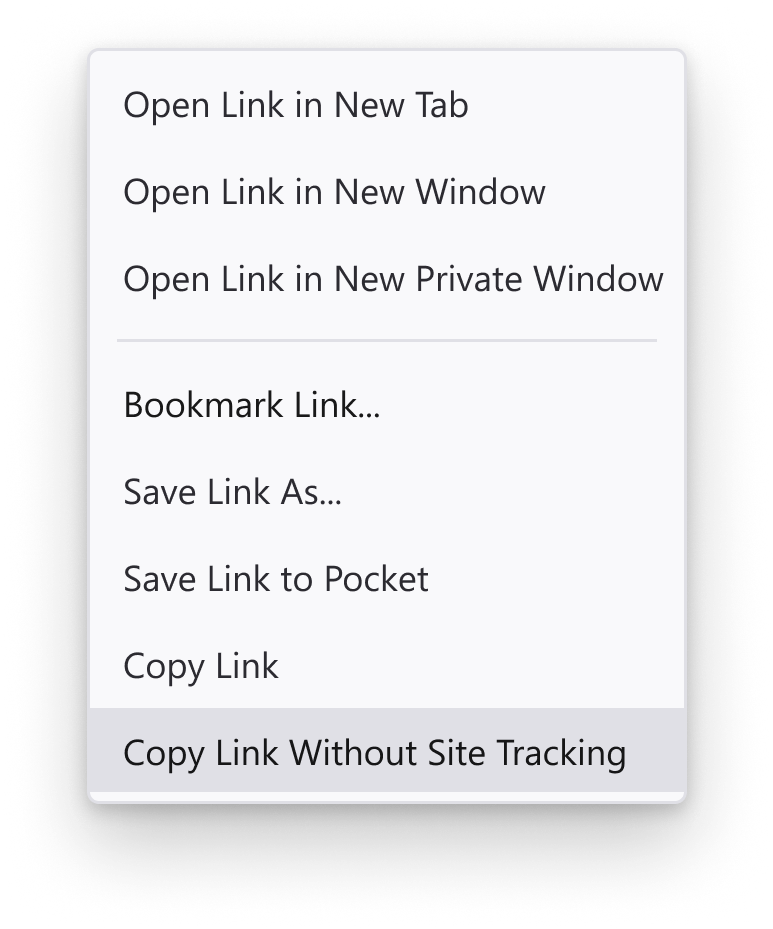
-
Firefox now supports a setting (in Preferences → Privacy & Security) to enable Global Privacy Control. With this opt-in feature, Firefox informs the websites that the user doesn’t want their data to be shared or sold.
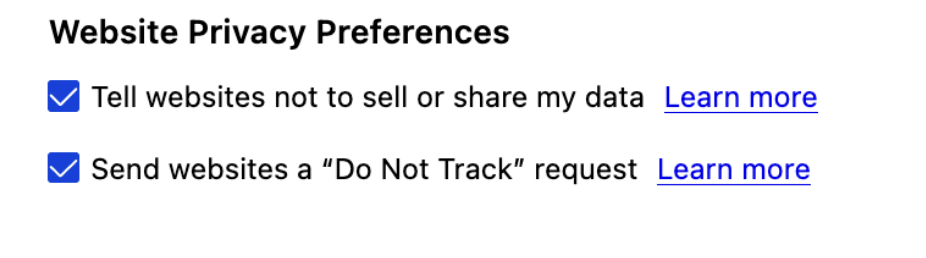
-
Firefox’s private windows and ETP-Strict privacy configuration now enhance the Canvas APIs with Fingerprinting Protection, thereby continuing to protect our users’ online privacy.
-
Firefox has enabled Cookie Banner Blocker by default in private windows for all users in Germany. Firefox will now auto-refuse cookies and dismiss annoying cookie banners for supported sites.
-
Firefox has enabled URL Tracking Protection by default in private windows for all users in Germany. Firefox will remove non-essential URL query parameters that are often used to track users across the web.
-
Firefox now imports TLS trust anchors (e.g., certificates) from the operating system root store. This will be enabled by default on Windows, macOS, and Android, and if needed, can be turned off in settings (Preferences → Privacy & Security → Certificates).
-
Keyboard shortcuts have now been added for editing and deleting a selected credential on
about:logins. For editing -Alt + enter(Option + returnon macOS) and for deleting -Alt + Backspace(Option + Deleteon macOS). -
Users on Ubuntu Linux now have the ability to import from Chromium when both are installed as Snap packages.
-
Picture-in-Picture now supports corner snapping on Windows and Linux - just hold
Ctrlas you move the PiP window.
Risolto
-
Various security fixes.
Enterprise
-
You can find information about policy updates and enterprise specific bug fixes in the Firefox for Enterprise 120 Release Notes.
Sviluppatori
-
The User Activation API has now been added, allowing JavaScript to check if the user currently is or has been active with the page (clicking, etc) with
navigator.userActivation. -
Early Hints Preconnect, the informational status code 103, is now enabled. This allows servers to send resource Link headers before the final HTTP response and improves performance on servers using this feature. (read more)
-
Users can now use an added devtools feature to simulate browser tabs to be offline.
-
The Style Editor panel now features a new "Pretty Print" button located in the footer of the panel, similar to the pretty print button found in the Debugger panel. This can be used to format stylesheets (e.g., those that are minified). The previous functionality, where minified files were automatically formatted, has been removed.
-
The Rules panel within the Inspector panel no longer displays colors in the new CSS Color 4 formats (e.g., OKLCH) as hexadecimal/named colors. This ensures that it matches the original values used.
Web Platform
-
lhandrlhunits can now be parsed and computed correctly as lengths. This allows authors to specify lengths in terms of the element's (or the root element's) line height. -
WebAssembly GC is now enabled by default, which allows new languages, such as Dart or Kotlin, to run on Firefox. This makes it possible for reference cycles between the guest language and host browser to be collected.
A questo link è pubblicato l'elenco di tutti i bugfix.
Link diretto per il download di Firefox versione 120.0 per Windows e di Firefox versione 120.0 per Windows a 64 bit in italiano (Richiede un PC con Windows 10 o versioni superiori, processore Pentium 4 o superiore con supporto SSE2, 512MB di RAM / 2GB di RAM per la versione a 64 bit e 200MB di spazio libero su disco rigido)
Link diretto per il download di Firefox versione 120.0 per Macintosh in italiano (Richiede macOS 10.15 o versioni superiori, processore Intel x86 o Apple silicon, 512 MB di RAM e 200 MB di spazio libero su disco rigido)
Link diretto per il download di Firefox versione 120.0 per Linux e di Firefox versione 120.0 per Linux a 64 bit in italiano (Sono richieste le seguenti librerie o pacchetti: GTK+ 3.14, X.Org 1.0 [raccomandata 1.7], libstdc++ 4.8.1, glibc 2.17 o versioni superiori, Si raccomandano, inoltre, le seguenti librerie o pacchetti: NetworkManager 0.7, DBus 1.0, GNOME 2.16 o versioni superiori, PulseAudio)

Nessun commento:
Posta un commento