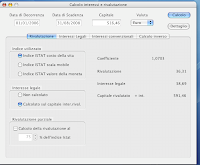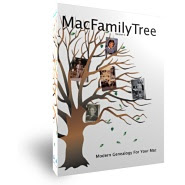Contenuto del volume:
Get off the ground with
iCloud--Apple's revolutionary file storage system.
How to Do Everything: iCloud explains how to wirelessly exchange and update information across all of your Apple devices, including the iPhone, iPod touch, iPad, and any Mac computers running OS X Lion. Learn how to easily share and back up files and data, including music, photos, documents, and videos. This step-by-step guide introduces you to the new
iCloud service and walks you through all of its key features and functions, providing a comprehensive understanding of what this service does and how to best utilize it. Screen shots and tutorials help you start using all aspects of
iCloud quickly.
How to Do Everything: iCloud Contains easy-to-follow instructions with screenshots and illustrations that explain the nine
iCloud features--iTunes, Photo Stream, Apps, Books, Documents, Backup, Contacts, Calendar, and Mail
Includes How To and Did You Know? sidebars that provide extra information to help you with tricky issues and queries Offers troubleshooting sidebars with detailed instructions for working around problems Explains how to synchronize data across the iPhone, iPad, iPod touch, and Mac Coverage includes: Online File-Sharing; Learn What a Cloud-Based Online File Sharing Service Is; How Mac Users Can Utilize
iCloud; How iPhone, iPad, and iPod touch Users Can Utilize
iCloud; Migrate from Apple MobileMe; Manage Your Digital Music Library with
iCloud; Use the Premium iTunes Match Service; Use
iCloud to Store and Manage Your Digital Photos; Share Documents and Files with a Wireless Connection; Use
iCloud with Third-Party Mac Software & iOS Apps;
iCloud vs. The Competition; Use
iCloud With Your iPhone or iPad That's Running iOS 5; Manage Apps & eBooks with
iCloud; Back-Up Your iPhone & iPad with
iCloud; Sync Your Contacts, Calendar, Email and Other App Data